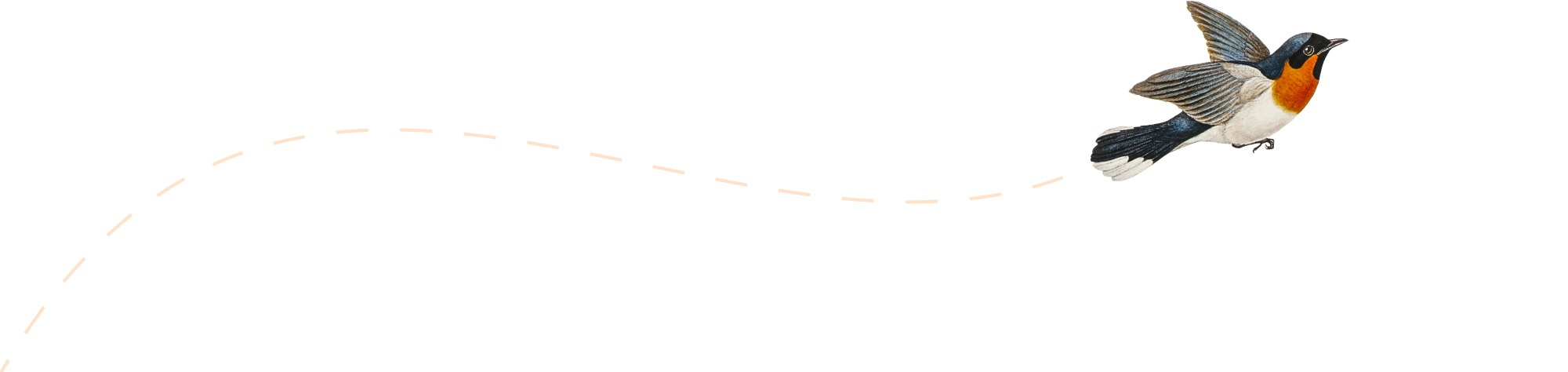-
Resources for building accessible websites using WP
The resources below accompany the talk on accessible website design, from both user and developer perspectives, given by Zuzana Kunckova and Elisabeth Klaar at the March 2018 meeting of Cambridge WordPress Meetup. Reasons for making your site accessible to everyone Disability affects 1 in 5 of the UK population – that’s 12.9 million people who…
-
Creating awesome images for your business presentation

Here are the slides from the “Creating awesome images for your business” presentation by Jemima Willcox. Jemima talked about creating images for use on your website and for social media. She also discussed how to find royalty-free images, using pictures of people correctly, sizing images and more. Check out the slides below:
-
Useful WordPress Courses
Here are some useful WordPress courses. Do you have any others you’d like to add? Let us know! General WP Courses WPShout – described as “In-Depth WordPress Tutorials for Developers” Free Code Camp (free, natch) – Very accessible and of course free, so if you don’t get on with it you don’t lose anything. I don’t think…
-
Next Meetup: Gutenberg: Learn the Future of WordPress 12-02-2018

Getting to know Gutenberg – Monday 12 February 2018 6.45pm to 9.45pm, The Bradfield Centre, Central Working, Cambridge See: Meetup for up to date details Gutenberg is the name for the new editor focus in WordPress. It is the future of WordPress, and will make creating websites much, much simpler. Tammie Lister will take you…
-
WordPress News – WP 4.9.1 and State of the Word 2017
Top stories WordPress 4.9.1 Released Mostly a security and maintenance release (point releases are normally bug and security fixes). Fixes page template issue: 4.9 introduced an error whereby users would discover that page templates wouldn’t appear in the Template drop down when editing a page. See more at: WP Tavern Gutenberg 1.8 Released, includes block…
-
WordPress 4.9 “Tipton” out now
The latest WordPress update is out now, see more at wordpress.org/news/2017/11/tipton/ Some more details can be found on the blog here: https://wpcbg.uk/wordpress-news-wp-version-4-9-gdpr-robotninja/
-
October 2017 Meetup: Managing WordPress & WP Transients

Managing WordPress Steven Watts of Newt Labs talked about WordPress management, which also included a quick introduction to Slack – an instant messaging/support system. See the slides below: This is a cut down version of the presentation, for more see https://www.slideshare.net/StevenWatts8/managing-wordpress Takeaways: where to get help, how to setup a staging site, a backup strategy, quick security wins,…
-
Graphic Design: Tips for non-designers

Graphic design Ann-Marie Miller (of www.carbonorange.com) gave us her graphic design tips. You can see here slides here: Ann-Marie wrote a blog post giving some insight into the experience of giving a talk to the meet up here: http://www.carbonorange.com/taking-a-leap